I spent most of today sorting through graphics and video clips. After more than 8 hours of looking through my stuff, I determined I have GOT to come up with a method of cleanup that is more effective than my old, "wait until it gets really, really full," method.
Don't get me wrong, I do regular clean up on my computers. If I didn't, I would never be able to find anything, and the computers would all be inoperable. It is just that most of us wait until the drive is really too full before we act. Hard disks are not limitless in capacity. They will eventually fill up and threaten your well-being. Your nerves get all frazzled once you lose some data or can't save a critical file to the hard drive, but if you have not got a preventive maintenance program in place, bad things will eventually happen. It is just reality.
The average computer user SHOULD back up his or her data at LEAST once a month. A couple of times a month wouldn't hurt, either.
The first thing to backup are important files, such as your documents. These cannot be replaced, and in the case of things like resumés, you will probably need them about ten minutes after they have been lost. I had this one happen to me a number of years ago. I had accidentally deleted my resumé from my computer, and I found an ad in the paper for a job as a technical trainer at a military base. I looked through all my disks that had documents on them, and I COULD NOT find the file anywhere. OOPS!! To make a long story short, I finally found a coffee-stained copy of my resume and I scanned it into my computer and ran OCR on it.
For those who don't know, OCR stands for Optical Character Recognition. Basically, the computer scans in a graphic, then makes the best guess what the words are in the document, one letter at a time. Today this works very well, back in 1996, things were very different. After an hour or so of editing, I got the resumé into the computer and printed it out. It did get me the job, but I will NEVER forget the lesson - BACK UP YOUR IMPORTANT DATA.
So, back up your data and you will be a much happier, saner person. I usually back up my data at least every month, and I never let it slip beyond two months. I would like to mention here a very important critical success factor here - make sure you label the disks you put your archive on. Even if it is as simple as, "Data B/U Jan 02, 2008," it IS important to know where you data is.
If you have the cash, you should invest in a USB, Firewire, or eSATA external drive for your backups. I currently do this prior to major upgrades in software or before migrating my stuff to another computer. There are several backup programs that can do this for you at little or no cost. In this case, I back up the entire drive to make an image of it. Images are a cool idea that started on the Mac, and have migrated to the PC in the last twenty years or so. Before that on the PC, you just used Microsoft's Backup to make the archive of your system. An image of a drive contains all the partitions, operating system(s), software and configuration settings on your computer. Images can be used in conjunction with the right software, to bring your computer back to an earlier state.
Hope this gives you a little food for thought.
Until later, have an excellent day and God Bless.
Wednesday, June 24, 2009
Subscribe to:
Post Comments (Atom)








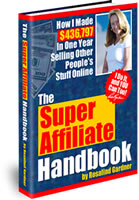
No comments:
Post a Comment