This leads to the point of this entry. ALL HARD DRIVES WILL EVENTUALLY FAIL, PERIOD. This is a statement of fact. These are made by human beings and the motors will die, or the read/write heads will crash, or the metal on the platter will start to degrade or worse yet, flake off.
That being said, I will let you know what you should be doing with your hard drive:
- Do not trust it totally - back up your data regularly.
- If you don't like step 1, and lose data that is not backed up, go in the bathroom and chew out the person you see in the mirror.
- Do regular maintenance on the drive. A regular repair to the directory structure and a defragmentation AFTER the directory is clean is always in order.
- Know where your data is coming from. Make sure you have used "safe hex" and do regular virus scans and spyware scans - the data you may save could be your own.
- As a follow-up on item four - make sure you scan all incoming data, be it from the Internet or a floppy (yes, some of us still use these), a CD, or flash drive. Most virus scanners can be set to do this for removable media.
- Do not drop your computer, or allow it to be hit by something (or somebody) while the power is on and the hard drive is spinning. This is a great way to cause a head crash. With a head crash you can lose a little, or in the case of a really good scrape, make most of your data unretrievable, even with forensics.
- Make sure that the cooling fans in your computer are running well, the blades on the fans are clean, and ventilation is NOT blocked. Fans don't perform well if they can't move the air in, out, and around in the case.
- If you do start hearing strange noises from the hard disk, do a quick back-up of your documents and data - I have personally done this - the drive died the very next day.
- Consider replacing the hard drive after 3 to 5 years of use. This is especially true if you run your computer constantly, or it is exposed to temperature extremes a lot.
- Get an external USB, Firewire, or eSATA drive to backup your data on. These are a very cheap piece of insurance. If not that, backup to CDs or DVDs (seems like I said this before...)
- Keep the room that the computer is in as close to 70 degrees as possible. Sixty-eight to Seventy-five degrees is considered excellent.
- Don't mess around with the data or power cables on your hard drive unless you KNOW what you are doing. Static discharge or an improperly connected cable can make the hard disk unusable. If you do open the case, discharge the static off your body by touching the metal case BEFORE touching anything inside the case.
- Be nice to your computer. It is a device that holds, in many cases, all your important data. It can do this best if you try to follow all of these steps.
Until my next entry, have a Super Day, and God Bless!








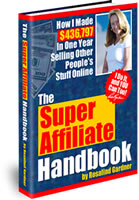
No comments:
Post a Comment